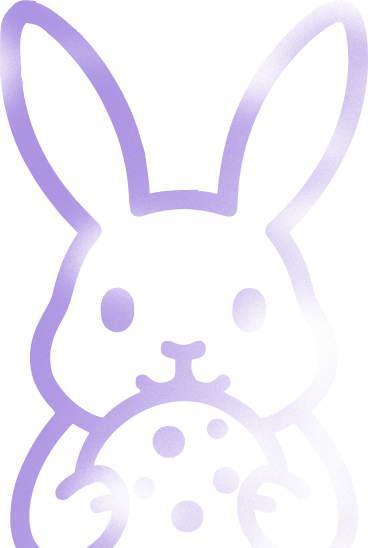Accessibility
Accessibility

Make your website compliant with EU directives! We assess the accessibility of digital environments according to EN 301 549 and WCAG standards, conduct audits, user testing with people with special needs, and offer training and consultations.
Contact usWhy is digital accessibility important?
In Europe, every fourth person has some sort of special need. Among the elderly, of whom there are an increasing number of in our aging population, every second person has special needs. A special need could be something permanent, temporary (e.g. after a traffic accident) or stemming from a particular situation (e.g. being in a noisy environment).
The public sector must comply with the European Union accessibility directive (EU) 2016/2102
Products and services must comply with European Union accessibility directive (EU) 2019/882
This means that digital environments must comply with the digital accessibility standard EN 301 549, which includes both the international WCAG 2.1 AA requirements and additional criteria.
From 2021 to 2025, in cooperation with The Consumer Protection and Technical Regulatory Authority, Trinidad Wiseman conducted extensive accessibility monitoring on Estonian websites and mobile applications.
In addition, accessibility brings:
- more customers
- better visibility in search engines
- a higher-quality digital environment

Services