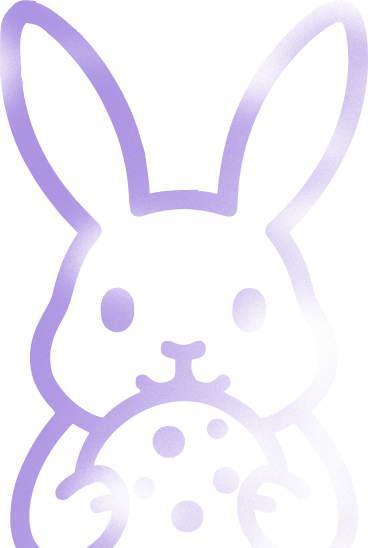Accessibility statement
Accessibility statement

This statement describes the compliance of the Trinidad Wiseman website with accessibility requirements. The site was first published on 03.10.2025.
At the end of this notice, you will find contact details you can turn to if you experience problems with the accessibility of the website.
Compliance status
This website partially complies with accessibility requirements due to the reasons listed below.
Compatibility
The website has been designed and tested for compatibility with the following assistive technologies:
- Chrome browser with JAWS screen reader
- Safari browser with VoiceOver screen reader
- Firefox browser with NVDA screen reader
- Chrome browser on Android with TalkBack screen reader
- Safari browser on iOS with VoiceOver screen reader
Content and features that are not accessible
Below is a list of known accessibility issues that Trinidad Wiseman is working on to address.
General
- Keyboard and screen reader focus moves to the cookie notice after the main content of the page.
Due to this deficiency, the accessibility requirements 9.2.4.3 and 9.1.3.2 of standard EN 301 549 are not met. - Screen readers announce decorative icons.
Due to this deficiency, the accessibility requirement 9.1.1.1 of standard EN 301 549 is not met. - Headings are not correctly marked in the code, which prevents screen readers from identifying them as headings.
Due to this deficiency, the accessibility requirement 9.1.3.1 of standard EN 301 549 is not met. - Empty heading elements appear on some pages.
Due to this deficiency, the accessibility requirement 9.1.3.1 of standard EN 301 549 is not met.
Fixed
There is only one way to access the pages.
Due to this deficiency, the accessibility requirement 9.2.4.5 of standard EN 301 549 is not met.
- Some text on the website does not have sufficient contrast.
Due to this deficiency, the accessibility requirement 9.1.4.3 of standard EN 301 549 is not met. - Some elements lack a visible focus style.
Due to this deficiency, the accessibility requirement 9.2.4.7 of standard EN 301 549 is not met. - When text size or spacing is increased, text may overlap or be partially cut off, making it not fully readable.
Due to this deficiency, the accessibility requirements 9.1.4.4 and 9.1.4.12 of standard EN 301 549 are not met.
Links
- Screen readers do not announce external link icons.
Due to this deficiency, the accessibility requirement 9.1.1.1 of standard EN 301 549 is not met. - "Read more" links are not programmatically associated with their corresponding headings, which makes it unclear to screen reader users what content the link refers to.
Due to this deficiency, the accessibility requirement 9.2.4.4 of standard EN 301 549 is not met.
Mobile
- On mobile devices, the website text doesn't respond to the operating system settings for font size.
Due to this deficiency, the accessibility requirement 11.7 of standard EN 301 549 is not met. - On screens with a width of 320px, some content may not be fully visible.
Due to this deficiency, the accessibility requirement 9.1.4.10 of standard EN 301 549 is not met. - On the "References", "Careers" and "Contact" pages, filters can only be scrolled by dragging.
Due to this deficiency, the accessibility requirement 9.2.5.1 of standard EN 301 549 is not met.
Header, menu and footer
- The skip link is not translated into Estonian.
Due to this deficiency, the accessibility requirement 9.1.3.1 of standard EN 301 549 is not met. - List elements are not correctly marked under "Services" menu item.
Due to this deficiency, the accessibility requirement 9.1.3.1 of standard EN 301 549 is not met. - On Estonian page, the accessible names added to language selection links are in English, which makes it difficult to activate them using voice commands.
Due to this deficiency, the accessibility requirement 9.2.5.3 of standard EN 301 549 is not met. - Screen readers announce the footer column headings as expandable elements, which is incorrect because they are not clickable elements.
Due to this deficiency, the accessibility requirement 9.1.3.1 of standard EN 301 549 is not met.
Issues on specific pages or with specific components
- Screen readers don't announce client logos next to references.
Due to this deficiency, the accessibility requirement 9.1.1.1 of standard EN 301 549 is not met. - In forms, error messages displayed for the email field are faulty.
Due to this deficiency, the accessibility requirement 9.3.3.1 of standard EN 301 549 is not met. - Form fields that collect user information lack autocomplete attributes.
Due to this deficiency, the accessibility requirement 9.1.3.5 of standard EN 301 549 is not met. - Screen readers do not automatically announce error messages.
Due to this deficiency, the accessibility requirement 9.4.1.3 of standard EN 301 549 is not met. - On "References", "Careers" and "Contact" pages, screen readers do not say which filter is selected, even though visually it is distinguished.
Due to this deficiency, the accessibility requirement 9.4.1.2 of standard EN 301 549 is not met. - On "Contact" page, the map can only be moved up/down or left/right by dragging.
Due to this deficiency, the accessibility requirement 9.2.5.1 of standard EN 301 549 is not met. - On some pages, images are used to present text.
Due to this deficiency, the accessibility requirement 9.1.4.5 of standard EN 301 549 is not met. - On the homepage, an ellipsis ("...") is used to shorten text. However, screen readers still read out the visibly hidden text.
Due to this deficiency, the accessibility requirement 9.1.3.1 of standard EN 301 549 is not met. - There is only one way to access the sitemap page.
Due to this deficiency, the accessibility requirement 9.2.4.5 of standard EN 301 549 is not met.
User guide
Keyboard navigation
It is possible to navigate this website using only a keyboard. Navigation is done using the TAB key. Each press of the TAB key moves focus to the next focusable element.
Enlarging content
Web browsers
In all popular web browsers, it is possible to zoom in and out by holding down the Ctrl key (or Cmd key on macOS) while pressing either the + or - key. Another convenient option is to use the mouse: hold down the Ctrl key and at the same time scroll with the mouse wheel. To return to the default, press Ctrl + 0. Pages can also be zoomed via the browser settings.
Built-in programs
All commonly used operating systems include settings for enlarging on-screen content.
On Windows computers, the built-in program Magnifier can be used. It can be enabled by navigating to Settings -> Accessibility -> Magnifier.
In Apple computers, screen magnification can be enabled by navigating to: Apple menu -> System Settings -> Accessibility -> Zoom.
Browser extensions
There are also browser extensions that enhance existing zoom functionality. For example Zoom Page WE for Firefox, which allows enlarging either the whole page or text only. For Chrome there is Zoom for Google Chrome.
Using a screen reader
A screen reader is software that conveys what is displayed on a computer screen. It is primarily an assistive tool for people with visual impairments.
The content of this website is created according to standards compatible with screen readers, ensuring that all types of visual content can be presented in an alternative form. For example, informational images include textual descriptions and the layout and order of structural elements take into account the way screen readers navigate, allowing information to be consumed in a logical order.
Commonly used screen reader and browser combinations:
- JAWS screen reader (Windows) with Chrome browser
- VoiceOver screen reader (macOS, free, built-in) with Safari browser
- NVDA screen reader (Windows, free) with Firefox browser
- TalkBack screen reader (Android, free, built-in) with Chrome browser
- VoiceOver screen reader (iOS, free, built-in) with Safari browser
Feedback
We are continuously working to improve the accessibility of this website. If you would like to provide feedback on accessibility, or if some part of the website is not accessible to you, please contact us using the details below.
security@twn.ee
We usually respond within 5 business days.
Supervisory authority
The Consumer Protection and Technical Regulatory Authority (TTJA) supervises the accessibility of private sector websites and applications.
TTJA website
Email: info@ttja.ee
Phone: 667 2000
Preparation of this statement
This accessibility statement has been prepared based on self-assessment.
This statement was prepared on 03.10.2025.